Frozen Lake¶
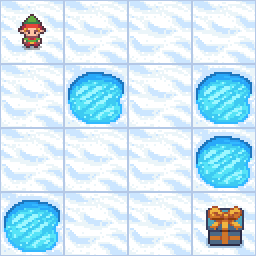
This environment is part of the Toy Text environments which contains general information about the environment.
Action Space |
|
Observation Space |
|
import |
|
Frozen lake involves crossing a frozen lake from start to goal without falling into any holes by walking over the frozen lake. The player may not always move in the intended direction due to the slippery nature of the frozen lake.
Description¶
The game starts with the player at location [0,0] of the frozen lake grid world with the
goal located at far extent of the world e.g. [3,3] for the 4x4 environment.
Holes in the ice are distributed in set locations when using a pre-determined map or in random locations when a random map is generated. Randomly generated worlds will always have a path to the goal.
The player makes moves until they reach the goal or fall in a hole.
The lake is slippery (unless disabled) so the player may move perpendicular
to the intended direction sometimes (see is_slippery in Argument section).
Elf and stool from https://franuka.itch.io/rpg-snow-tileset. All other assets by Mel Tillery http://www.cyaneus.com/.
Action Space¶
The action shape is (1,) in the range {0, 3} indicating
which direction to move the player.
0: Move left
1: Move down
2: Move right
3: Move up
Observation Space¶
The observation is a value representing the player’s current position as
current_row * ncols + current_col (where both the row and col start at 0).
Therefore, the observation is returned as an integer.
For example, the goal position in the 4x4 map can be calculated as follows: 3 * 4 + 3 = 15. The number of possible observations is dependent on the size of the map.
Starting State¶
The episode starts with the player in state [0] (location [0, 0]).
Rewards¶
Default reward schedule:
Reach goal: +1
Reach hole: 0
Reach frozen: 0
See reward_schedule for reward customization in the Argument section.
Episode End¶
The episode ends if the following happens:
Termination:
The player moves into a hole.
The player reaches the goal at
max(nrow) * max(ncol) - 1(location[max(nrow)-1, max(ncol)-1]).
Truncation (using the time_limit wrapper):
The length of the episode is 100 for FrozenLake4x4, 200 for FrozenLake8x8.
Information¶
step() and reset() return a dict with the following keys:
p: transition probability for the state which will be impacted by theis_slipperyparameter.
Arguments¶
FrozenLake has five parameters:
import gymnasium as gym
gym.make(
'FrozenLake-v1',
desc=None,
map_name="4x4",
is_slippery=True,
success_rate=1.0/3.0,
reward_schedule=(1, 0, 0)
)
desc=None: Used to specify maps non-preloaded maps. Ifdesc=Nonethenmap_namewill be used. If bothdescandmap_nameareNonea random 8x8 map with 80% of locations frozen will be generated.To Specify a custom map -
desc=["SFFF", "FHFH", "FFFH", "HFFG"]The tile letters denote:“S” for Start tile
“G” for Goal tile
“F” for frozen tile
“H” for a tile with a hole
A random generated map can be specified by calling the function
generate_random_map.from gymnasium.envs.toy_text.frozen_lake import generate_random_map gym.make('FrozenLake-v1', desc=generate_random_map(size=8))
map_name="4x4"- Helps load two predefined map names (4x4and8x8)"4x4":[ "SFFF", "FHFH", "FFFH", "HFFG" ] "8x8": [ "SFFFFFFF", "FFFFFFFF", "FFFHFFFF", "FFFFFHFF", "FFFHFFFF", "FHHFFFHF", "FHFFHFHF", "FFFHFFFG", ]
is_slippery=True: If true the player will move in intended direction with probability specified by thesuccess_rateelse will move in either perpendicular direction with equal probability in both directions.For example, if action is left,
is_slipperyis True, andsuccess_rateis 1/3, then:P(move left)=1/3
P(move up)=1/3
P(move down)=1/3
If action is up,
is_slipperyis True, andsuccess_rateis 3/4, then:P(move up)=3/4
P(move left)=1/8
P(move right)=1/8
success_rate=1.0/3.0: Used to specify the probability of moving in the intended direction when is_slippery=Truereward_schedule=(1, 0, 0): Used to specify reward amounts for reaching certain tiles. The indices correspond to: Reach Goal, Reach Hole, Reach Frozen (includes Start), Respectively
Version History¶
v1: Bug fixes to rewards (v1.3, added reward customization)
v0: Initial version release


