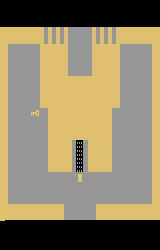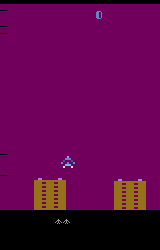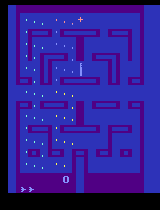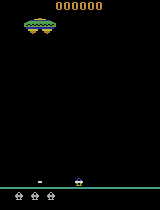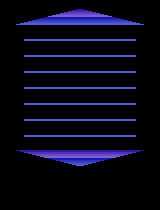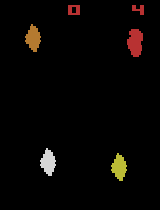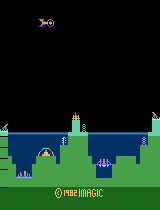Atari#
A set of Atari 2600 environments simulated through Stella and the Arcade Learning Environment.
Atari environments are simulated via the Arcade Learning Environment (ALE) [1].
AutoROM (installing the ROMs)#
ALE-py doesn’t include the atari ROMs (pip install gymnasium[atari]) which are necessary to make any of the atari environments.
To install the atari ROM, use pip install gymnasium[accept-rom-license] which will install AutoROM and download the ROMs, install them in the default location.
In doing so, you agree to TODO
It is possible to install the ROMs in an alternative location, repo has more information.
Action Space#
The action space is a subset of the following discrete set of legal actions:
Num |
Action |
|---|---|
0 |
NOOP |
1 |
FIRE |
2 |
UP |
3 |
RIGHT |
4 |
LEFT |
5 |
DOWN |
6 |
UPRIGHT |
7 |
UPLEFT |
8 |
DOWNRIGHT |
9 |
DOWNLEFT |
10 |
UPFIRE |
11 |
RIGHTFIRE |
12 |
LEFTFIRE |
13 |
DOWNFIRE |
14 |
UPRIGHTFIRE |
15 |
UPLEFTFIRE |
16 |
DOWNRIGHTFIRE |
17 |
DOWNLEFTFIRE |
If you use v0 or v4 and the environment is initialized via make, the action space will usually be much smaller since most legal actions don’t have
any effect. Thus, the enumeration of the actions will differ. The action space can be expanded to the full
legal space by passing the keyword argument full_action_space=True to make.
The reduced action space of an Atari environment may depend on the “flavor” of the game. You can specify the flavor by providing
the arguments difficulty and mode when constructing the environment. This documentation only provides details on the
action spaces of default flavor choices.
Observation Space#
The observation issued by an Atari environment may be:
the RGB image that is displayed to a human player,
a grayscale version of that image or
the state of the 128 Bytes of RAM of the console.
Rewards#
The exact reward dynamics depend on the environment and are usually documented in the game’s manual. You can find these manuals on AtariAge.
Stochasticity#
It was pointed out in [1] that Atari games are entirely deterministic. Thus, agents could achieve state-of-the-art performance by simply memorizing an optimal sequence of actions while completely ignoring observations from the environment. To avoid this, ALE implements sticky actions: Instead of always simulating the action passed to the environment, there is a small probability that the previously executed action is used instead.
On top of this, Gymnasium implements stochastic frame skipping: In each environment step, the action is repeated for a random
number of frames. This behavior may be altered by setting the keyword argument frameskip to either a positive integer or
a tuple of two positive integers. If frameskip is an integer, frame skipping is deterministic, and in each step the action is
repeated frameskip many times. Otherwise, if frameskip is a tuple, the number of skipped frames is chosen uniformly at
random between frameskip[0] (inclusive) and frameskip[1] (exclusive) in each environment step.
Common Arguments#
When initializing Atari environments via gymnasium.make, you may pass some additional arguments. These work for any
Atari environment. However, legal values for mode and difficulty depend on the environment.
mode:
int. Game mode, see [2]. Legal values depend on the environment and are listed in the table above.difficulty:
int. The difficulty of the game, see [2]. Legal values depend on the environment and are listed in the table above. Together withmode, this determines the “flavor” of the game.obs_type:
str. This argument determines what observations are returned by the environment. Its values are:ram: The 128 Bytes of RAM are returned
rgb: An RGB rendering of the game is returned
grayscale: A grayscale rendering is returned
frameskip:
intor a tuple of twoints. This argument controls stochastic frame skipping, as described in the section on stochasticity.repeat_action_probability:
float. The probability that an action sticks, as described in the section on stochasticity.full_action_space:
bool. If set toTrue, the action space consists of all legal actions on the console. Otherwise, the action space will be reduced to a subset.render_mode:
str. Specifies the rendering mode. Its values are:human: We’ll interactively display the screen and enable game sounds. This will lock emulation to the ROMs specified FPS
rgb_array: we’ll return the
rgbkey in step metadata with the current environment RGB frame.
It is highly recommended to specify
render_modeduring construction instead of callingenv.render(). This will guarantee proper scaling, audio support, and proper framerates
Version History and Naming Schemes#
All Atari games are available in three versions. They differ in the default settings of the arguments above. The differences are listed in the following table:
Version |
|
|
|
|---|---|---|---|
v0 |
|
|
|
v4 |
|
|
|
v5 |
|
|
|
Version v5 follows the best practices outlined in [2]. Thus, it is recommended to transition to v5 and customize the environment using the arguments above, if necessary.
For each Atari game, several different configurations are registered in Gymnasium. The naming schemes are analogous for v0 and v4. Let us take a look at all variations of Amidar-v0 that are registered with gymnasium:
Name |
|
|
|
|
|---|---|---|---|---|
Amidar-v0 |
|
|
|
|
AmidarDeterministic-v0 |
|
|
|
|
AmidarNoframeskip-v0 |
|
|
|
|
Amidar-ram-v0 |
|
|
|
|
Amidar-ramDeterministic-v0 |
|
|
|
|
Amidar-ramNoframeskip-v0 |
|
|
|
|
Things change in v5: The suffixes “Deterministic” and “NoFrameskip” are no longer available. Instead, you must specify the
environment configuration via arguments passed to gymnasium.make. Moreover, the v5 environments
are in the “ALE” namespace. The suffix “-ram” is still available. Thus, we get the following table:
Name |
|
|
|
|
|---|---|---|---|---|
ALE/Amidar-v5 |
|
|
|
|
ALE/Amidar-ram-v5 |
|
|
|
|
Flavors#
Some games allow the user to set a difficulty level and a game mode. Different modes/difficulties may have different game dynamics and (if a reduced action space is used) different action spaces. We follow the convention of [2] and refer to the combination of difficulty level and game mode as a flavor of a game. The following table shows the available modes and difficulty levels for different Atari games:
Environment |
Valid Modes |
Default Mode |
|---|---|---|
Adventure |
|
|
AirRaid |
|
|
Alien |
|
|
Amidar |
|
|
Assault |
|
|
Asterix |
|
|
Asteroids |
|
|
Atlantis |
|
|
BankHeist |
|
|
BattleZone |
|
|
BeamRider |
|
|
Berzerk |
|
|
Bowling |
|
|
Boxing |
|
|
Breakout |
|
|
Carnival |
|
|
Centipede |
|
|
ChopperCommand |
|
|
CrazyClimber |
|
|
Defender |
|
|
DemonAttack |
|
|
DoubleDunk |
|
|
ElevatorAction |
|
|
Enduro |
|
|
FishingDerby |
|
|
Freeway |
|
|
Frostbite |
|
|
Gopher |
|
|
Gravitar |
|
|
Hero |
|
|
IceHockey |
|
|
Jamesbond |
|
|
JourneyEscape |
|
|
Kangaroo |
|
|
Krull |
|
|
KungFuMaster |
|
|
MontezumaRevenge |
|
|
MsPacman |
|
|
NameThisGame |
|
|
Phoenix |
|
|
Pitfall |
|
|
Pong |
|
|
Pooyan |
|
|
PrivateEye |
|
|
Qbert |
|
|
Riverraid |
|
|
RoadRunner |
|
|
Robotank |
|
|
Seaquest |
|
|
Skiing |
|
|
Solaris |
|
|
SpaceInvaders |
|
|
StarGunner |
|
|
Tennis |
|
|
TimePilot |
|
|
Tutankham |
|
|
UpNDown |
|
|
Venture |
|
|
VideoPinball |
|
|
WizardOfWor |
|
|
YarsRevenge |
|
|
Zaxxon |
|
|
Each game also has a valid difficulty for the opposing AI, which has a different range depending on the game. These values can have a range of 0 - n, where n can be found at the ALE documentation
References#
[1] MG Bellemare, Y Naddaf, J Veness, and M Bowling. “The arcade learning environment: An evaluation platform for general agents.” Journal of Artificial Intelligence Research (2012).
[2] Machado et al. “Revisiting the Arcade Learning Environment: Evaluation Protocols and Open Problems for General Agents” Journal of Artificial Intelligence Research (2018) URL: https://jair.org/index.php/jair/article/view/11182